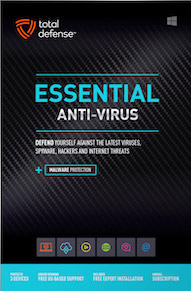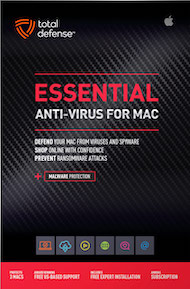In our fast-paced, always-connected world, distractions are everywhere. Whether it’s a constant stream of notifications, calls, or messages, it can be tough to focus on what really matters. Luckily, your Android device has a handy feature called Do Not Disturb mode that can help you regain control over your time and attention. Let’s explore how to enable this feature and customize it to suit your needs.
What is Do Not Disturb Mode?
Do Not Disturb (DND) mode is a feature that silences notifications, calls, and alerts, allowing you to focus without interruptions. This is especially useful when you’re working, studying, or simply need some quiet time. By enabling DND, you can limit distractions from message previews, push notifications, and even pesky SMS phishing texts that can compromise your security.
How to Enable Do Not Disturb Mode
Getting started with Do Not Disturb mode on your Android device is easy. Just follow these simple steps:
- Open Settings: Start by navigating to the Settings menu on your Android device. You can usually find the Settings app in your app drawer or by swiping down from the top of your screen and tapping the gear icon.
- Select Sound: Once you’re in the Settings menu, look for the “Sound” option. Tap on it to access sound settings.
- Find Do Not Disturb: In the Sound settings, you’ll see an option for “Do Not Disturb.” Click on it to open the DND settings.
- Customize Your Settings: Here, you can customize how Do Not Disturb mode works for you. You can choose to allow calls from specific contacts, enable alarms, or even allow certain apps to send notifications. Tailor these settings to fit your lifestyle and preferences.
- Turn on Do Not Disturb: Once you’ve adjusted the settings to your liking, you can turn on Do Not Disturb mode immediately. Alternatively, you can schedule it for specific times of the day, such as during work hours or at night when you’re winding down.
Benefits of Using Do Not Disturb Mode
Enabling Do Not Disturb mode offers several benefits:
- Increased Focus: By silencing notifications and calls, you can concentrate better on tasks without constant interruptions.
- Enhanced Privacy: DND mode helps protect your privacy by preventing message previews and notifications from popping up on your screen, which can be especially important in public settings.
- Reduced Stress: Limiting distractions can lead to a more relaxed state of mind, allowing you to recharge and unwind without the pressure of constant notifications.
- Protection from Phishing: By silencing SMS notifications, you can reduce the risk of falling victim to phishing texts that may try to trick you into revealing personal information.
In a world filled with distractions, enabling Do Not Disturb mode on your Android device can be a game-changer. By taking control of your notifications and calls, you can create a more focused and peaceful environment. So, why not give it a try? Customize your DND settings today and enjoy a more distraction-free experience!