So, you’ve just unboxed a shiny new computer—exciting, right? But before you dive into the online world, there’s one crucial step you need to take: installing antivirus software. This simple action can save you from a world of headaches down the line. Let’s break down why antivirus software is essential and how to get it set up properly.
Why You Need Antivirus Software
The internet is a fantastic place filled with information, entertainment, and social connections. However, it’s also home to various threats like malware, viruses, and other nasty surprises that can wreak havoc on your new device. Here’s why installing antivirus software is a must:
- Protection Against Malware: Antivirus software scans your computer for malicious software (malware) that can harm your system or steal your personal information.
- Real-Time Monitoring: Many antivirus programs offer real-time protection, meaning they actively monitor your computer for suspicious activity and can block threats before they cause damage.
- Regular Updates: Cyber threats are constantly evolving, and antivirus software vendors regularly update their programs to combat new malware. Keeping your software up-to-date is crucial for ongoing protection.
How to Choose and Install Antivirus Software
Now that you understand the importance of antivirus software, let’s talk about how to choose and install it.
- Step 1: Choose Reputable Software
- When selecting antivirus software, opt for a reputable vendor. Look for well-known brands with positive reviews and a track record of effective protection. Some popular options include Norton, McAfee, Bitdefender, and Kaspersky.
- Step 2: Download from Trusted Sources
- Always download your antivirus software from the vendor’s official website or a trusted source. Avoid third-party sites, as they may offer outdated or compromised versions of the software.
- Step 3: Install the Software
- Once you’ve downloaded the software, follow the installation instructions. This process is usually straightforward—just click through the prompts. Make sure to read any agreements and settings carefully.
- Step 4: Enable Automatic Updates
- After installation, check if your antivirus software offers automatic updates. If it does, enable this feature! Automatic updates ensure that your software always has the latest signatures to detect and combat new threats. If your program doesn’t offer this option, make it a habit to check for updates regularly.
Additional Tips for Staying Safe Online
Installing antivirus software is just the first step in protecting your new computer. Here are a few more tips to keep your device secure:
- Be Cautious with Downloads: Only download files and software from trusted sources. Avoid clicking on suspicious links or attachments in emails.
- Use a Firewall: Make sure your computer’s firewall is enabled. This adds an extra layer of protection against unauthorized access.
- Practice Safe Browsing: Be mindful of the websites you visit. Stick to reputable sites, and avoid entering personal information on unfamiliar pages.
Installing antivirus software before connecting your new computer to the internet is a crucial step in safeguarding your device. By taking this simple precaution, you can enjoy your online experience with peace of mind. So, get that antivirus software up and running, and dive into the digital world safely!






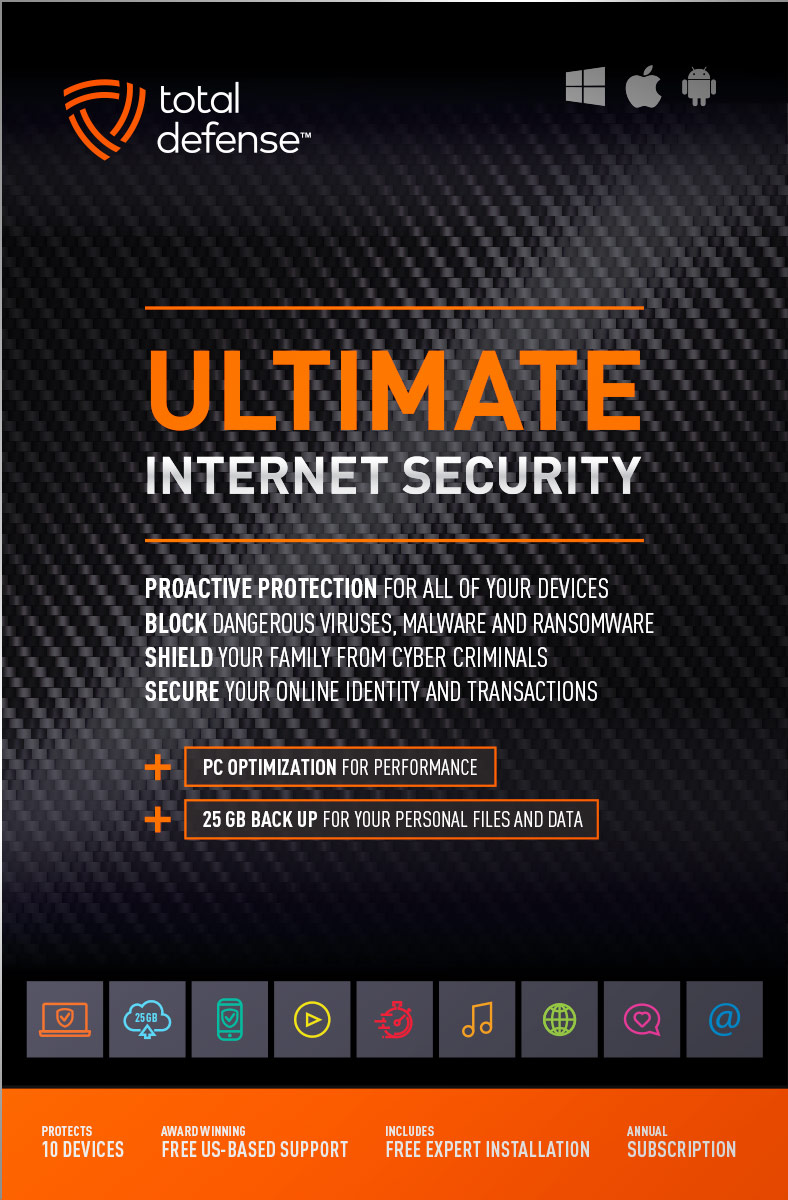


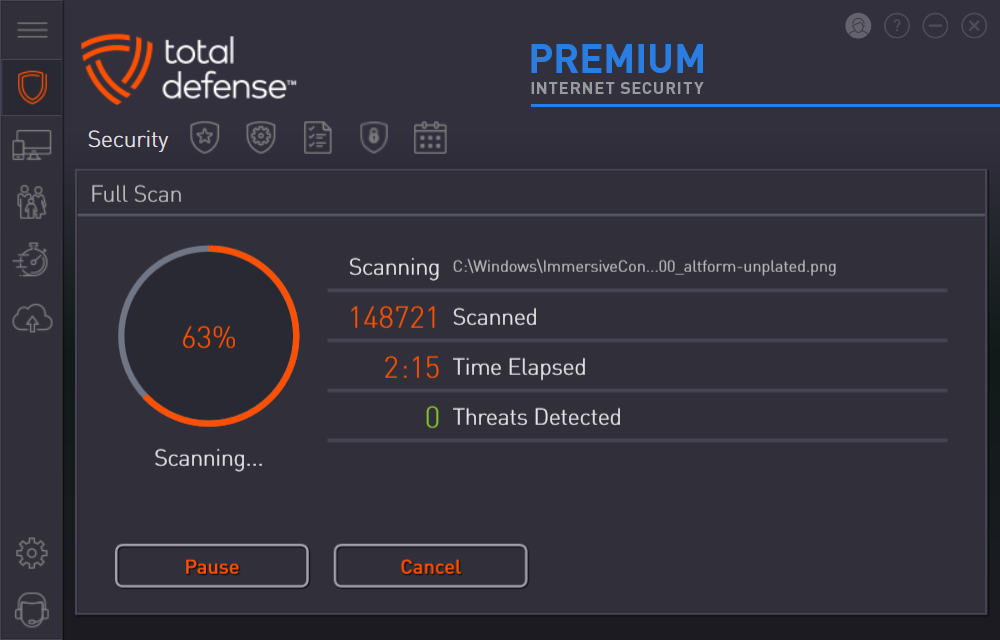
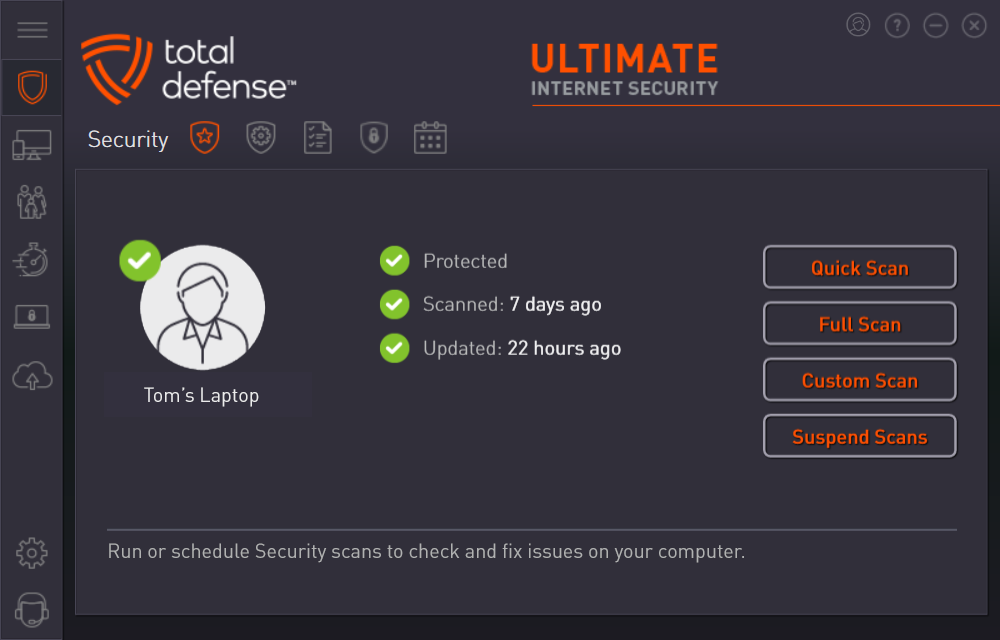



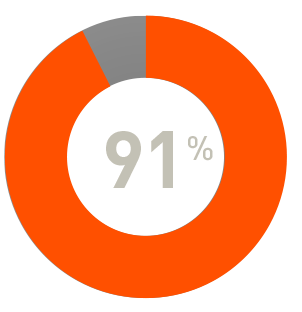

 RAP Tests
RAP Tests


